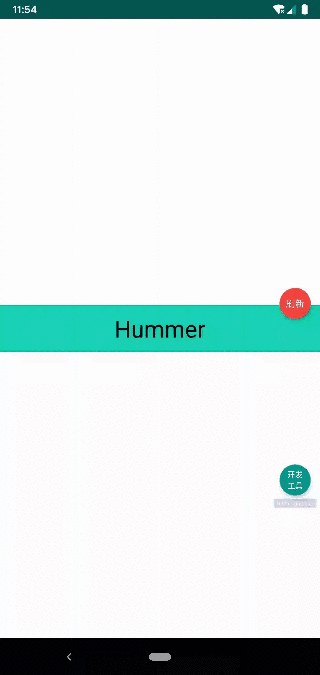跑马灯文字效果
示例代码
js
import { Hummer, View, Text, KeyframeAnimation } from '@hummer/hummer-front'
import { Style } from '../../common/CommonStyle'
import { Color } from '../../common/CommonColor'
class RootView extends View {
constructor() {
super();
this.style = {
...Style.FullParentStyle,
...Style.CenterStyle,
backgroundColor: Color.white,
}
let v = new MargueeView(['Hummer', 'Tenon', 'DiDi']);
this.appendChild(v);
}
}
class MargueeView extends View {
tv1: Text;
tv2: Text;
anim1: KeyframeAnimation;
anim2: KeyframeAnimation;
anim3: KeyframeAnimation;
anim4: KeyframeAnimation;
data: string[];
curIndex: number;
constructor(data: string[]) {
super();
this.style = {
width: '100%',
height: 60,
justifyContent: 'center',
alignItems: 'center',
backgroundColor: Color.hm_green,
overflow: 'hidden',
}
this.data = data;
this.curIndex = 0;
this.tv1 = new Text();
this.tv1.text = this.data[this.curIndex];
this.tv1.style = {
position: 'absolute',
fontSize: 30,
color: '#000000',
};
this.tv2 = new Text();
this.tv2.text = this.data[this.getNextIndex(this.curIndex)];
this.tv2.style = {
position: 'absolute',
fontSize: 30,
color: '#000000',
marginTop: 40,
opacity: 0,
};
this.appendChild(this.tv1);
this.appendChild(this.tv2);
this.initAnims();
setInterval(() => {
this.doAnim(this.tv1, this.tv2);
}, 2000);
}
private initAnims() {
this.anim1 = new KeyframeAnimation('position');
this.anim1.keyframes = [{
percent: 0,
value: { x: 0, y: 0 },
}, {
percent: 1,
value: { x: 0, y: -40 },
}];
this.anim1.duration = 0.3;
this.anim1.easing = 'ease-out';
this.anim2 = new KeyframeAnimation('opacity');
this.anim2.keyframes = [{
percent: 0,
value: 1,
}, {
percent: 1,
value: 0,
}];
this.anim2.duration = 0.3;
this.anim2.easing = 'ease-out';
this.anim3 = new KeyframeAnimation('position');
this.anim3.keyframes = [{
percent: 0,
value: { x: 0, y: 40 },
}, {
percent: 1,
value: { x: 0, y: 0 },
}];
this.anim3.duration = 0.3;
this.anim3.easing = 'ease-out';
this.anim3.on('end', () => {
this.tv1.style = {
transform: 'translate(0, 40)',
}
});
this.anim4 = new KeyframeAnimation('opacity');
this.anim4.keyframes = [{
percent: 0,
value: 0,
}, {
percent: 1,
value: 1,
}];
this.anim4.duration = 0.3;
this.anim4.easing = 'ease-out';
this.anim1.on('end', () => {
this.curIndex = this.getNextIndex(this.curIndex);
});
}
private doAnim(tv1, tv2) {
tv1.text = this.data[this.curIndex];
tv2.text = this.data[this.getNextIndex(this.curIndex)];
tv1.addAnimation(this.anim1, 'key1');
tv1.addAnimation(this.anim2, 'key2');
tv2.addAnimation(this.anim3, 'key3');
tv2.addAnimation(this.anim4, 'key4');
}
private getNextIndex(curIndex) {
return (curIndex + 1) % this.data.length;
}
}
Hummer.render(new RootView());效果演示