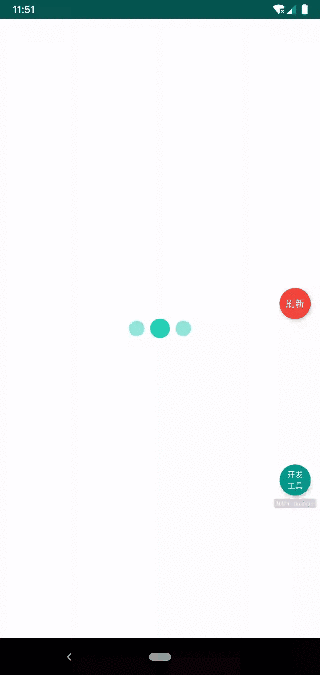动画系列(Loading 效果)
示例代码
js
import { Hummer, View, KeyframeAnimation } from '@hummer/hummer-front'
import { Style } from '../../../common/CommonStyle'
import { Color } from '../../../common/CommonColor'
class RootView extends View {
constructor() {
super();
this.style = {
...Style.FullParentStyle,
...Style.CenterStyle,
backgroundColor: Color.white,
}
this.showLoadingAnim();
}
/**
* Loading 动画
*/
showLoadingAnim() {
let layout = new View;
layout.style = {
flexDirection: 'row',
width: 80,
justifyContent: 'space-between',
}
for (let i = 0; i < 3; i++) {
let v = new View;
v.style = {
width: 20,
height: 20,
backgroundColor: Color.hm_green,
borderRadius: 10,
opacity: 0.5,
}
layout.appendChild(v);
this.doLoadingAnimation(v, i * 300);
}
this.appendChild(layout);
}
doLoadingAnimation(view, delay) {
setTimeout(() => {
let anim1 = new KeyframeAnimation("opacity");
anim1.keyframes = [{
percent: 0,
value: 0.5,
easing: "ease-out"
}, {
percent: 0.1,
value: 1,
easing: "ease-in"
}, {
percent: 0.4,
value: 0.5,
easing: "ease-out"
}, {
percent: 1,
value: 0.5,
easing: "ease-out"
}];
anim1.repeatCount = -1;
anim1.duration = 1;
let anim2 = new KeyframeAnimation("scale");
anim2.keyframes = [{
percent: 0,
value: 1,
easing: "ease-out"
}, {
percent: 0.1,
value: 1.3,
easing: "ease-in"
}, {
percent: 0.4,
value: 1,
easing: "ease-out"
}, {
percent: 1,
value: 1,
easing: "ease-out"
}];
anim2.repeatCount = -1;
anim2.duration = 1;
view.addAnimation(anim1, 'opacityKey');
view.addAnimation(anim2, 'scaleKey');
}, delay);
}
}
Hummer.render(new RootView());效果演示